electron安装使用better-sqlite3并解决NODE_MODULE_VERSION xxx. This version of Node.js requires
Song •
1433 次浏览 •
0个评论 •
2024年11月06日
一、安装 electron-rebuild 和 better-sqlite3
npm install electron-rebuild
npm install better-sqlite3Electron 内置的 Node.js 版本和编译到 better-sqlite3 的 Node.js 版本不同将可能导致安装失败,所以此处需要安装 electron-rebuild 重建 Node.js 模块。(注意安装顺序,否则可能出现安装失败的问题)
二、使用 electron-rebuild 重建 Node.js 模块
如果安装完 better-sqlite3 不重建直接运行,则可能出现以下报错:
Error: The module 'xxx'
was compiled against a different Node.js version using
NODE_MODULE_VERSION xxx. This version of Node.js requires
NODE_MODULE_VERSION xxx. Please try re-compiling or re-installing
the module (for instance, using `npm rebuild` or `npm install`).修改 package.json 文件中的 scripts 内容:
"scripts": {
"dev": "vite",
...
"rebuild": "electron-rebuild -f -w better-sqlite3"
},执行命令下方命令重建 Node.js 版本:
npm run rebuild更多相关好文
-
 laravel中distinct()的使用方法与去重 2017-09-11
laravel中distinct()的使用方法与去重 2017-09-11 -
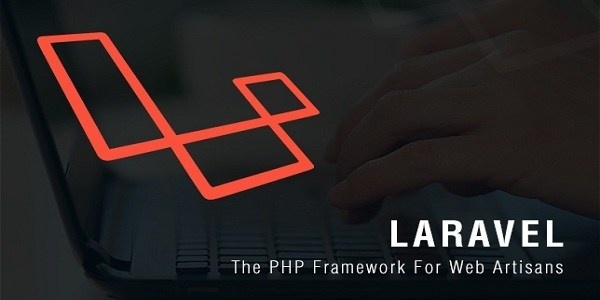 Laravel将view缓存为静态html,laravel页面静态缓存 2021-10-09
Laravel将view缓存为静态html,laravel页面静态缓存 2021-10-09 -
![[ laravel爬虫实战--基础篇 ] guzzle描述与安装](https://wsonh.oss-cn-beijing.aliyuncs.com/uploads/20220321/202203210231261689.png) [ laravel爬虫实战--基础篇 ] guzzle描述与安装 2017-11-01
[ laravel爬虫实战--基础篇 ] guzzle描述与安装 2017-11-01 -
![[ 配置教程 ] 在ubuntu16.04中部署LNMP环境(php7+maridb且开启maridb远程以及nginx多域名访问 )并配置laravel环境](https://wsonh.oss-cn-beijing.aliyuncs.com/uploads/20220124/202201240414577225.jpeg) [ 配置教程 ] 在ubuntu16.04中部署LNMP环境(php7+maridb且开启maridb远程以及nginx多域名访问 )并配置laravel环境 2017-07-18
[ 配置教程 ] 在ubuntu16.04中部署LNMP环境(php7+maridb且开启maridb远程以及nginx多域名访问 )并配置laravel环境 2017-07-18 -
 laravel队列出现Failed to open stream: Too many open files 2025-12-26
laravel队列出现Failed to open stream: Too many open files 2025-12-26
热门文章
-
 laravel队列出现Failed to open stream: Too many open files 2025-12-26
laravel队列出现Failed to open stream: Too many open files 2025-12-26 -
 Laravel保存文件到public文件夹出现Failed to open stream: Permission denied 2025-12-17
Laravel保存文件到public文件夹出现Failed to open stream: Permission denied 2025-12-17 -
 nginx如何查看当前访问的是哪个网址 2025-11-17
nginx如何查看当前访问的是哪个网址 2025-11-17 -
 微信公众号回复菜单点击回复文本 2025-10-24
微信公众号回复菜单点击回复文本 2025-10-24 -
 laravel+easywechat6出现No component_verify_ticket found以及修改缓存为redis 2025-09-09
laravel+easywechat6出现No component_verify_ticket found以及修改缓存为redis 2025-09-09













Jquery使用xlsx实现批量导入Excel数据