laravel将XML转成对象或者数组
Song •
4187 次浏览 •
0个评论 •
2017年09月17日
有很多时候我们使用Laravl获取接口或者读取数据时,常常会返回XML数据,今天我们来说说laravel将XML转成对象或者数组,希望大家能够受到启发。
一、使用PH将xml转成数组
1、PHP将xml字符串转换为数组
如果你是通过curl等http请求获取的xml数据,你可以使用PHP中的simplexml_load_string()函数把XML数据载入对象中。如果失败,则返回 false。这里我们测试使用laravel的GUZZLE发送CURL请求:
// 构建GUZZLE请求
$client = new Client();
// 请求中国天气网获取数据
$response = $client->request('GET',"http://wthrcdn.etouch.cn/WeatherApi?citykey=101010100");
// 获取头部信息
$header = $response->getHeaders();
// 获取html
$body = $response->getBody();
$xml = simplexml_load_string($body);
dump($xml);
echo $xml->city;你会发现返回一个SimpleXMLElement对象,你可以直接$xml->city实例化得到数据;如果你想将数据从对象转数组,只需要使用get_object_vars()函数即可。
# 将XML转换为对象
$obj=simplexml_load_string($body,'SimpleXMLElement',LIBXML_NOCDATA);
# 将对象转换为数组
$array = get_object_vars($obj);
2、PHP将xml文件换为数组
如果你是获取XML文件转化为数组,你可以使用simplexml_load_file()函数把XML数据载入对象中。如果失败,则返回 false。
# 将XML文件转换为对象
$xml = simplexml_load_file('test.xml');
# 将对象转换为数组
$array = get_object_vars($obj);二、使用Laravel拓展xml转成数组
其实我们直接使用方案一中的方法即可,如果你想使用Laravel拓展讲XML转数组,你可以使用xml-transform拓展。
1、安装
使用composer安装即可:
composer require cdekok/xml-transform2、数据列表
// Optional add namespaces in the XML
$namespaces = ['oai' => 'http://www.openarchives.org/OAI/2.0/'];
// Define the mapping for the array that you want to have filled
$mapping = [
'id' => [
'xpath' => './/oai:identifier/text()'
],
'material' => [
'xpath' => './/oai:material/text()',
'repeatable' => true // If elements are repeatable set this option so an array will be returned
],
];
$data = (new \XmlTransform\Mapper($mapping, '//oai:OAI-PMH/oai:ListRecords/oai:record', $namespaces))
->from('somefile.xml')
->transform();
// $data will contain something like
[
['id' => '12', 'material' => ['paint', 'pencil']],
['id' => '13', 'material' => ['pen', 'pencil']],
]3、单一数组
为了方便也可以只映射到1而不是一个结果列表的数组。
$data = (new \XmlTransform\Mapper($mapping, '//oai:OAI-PMH/oai:ListRecords/oai:record', $namespaces))
->from('somefile.xml')
->transformOne();
// $data will contain something like
['id' => '12', 'material' => ['paint', 'pencil']]4、重复嵌套元素
$mapping = [
'id' => ['xpath' => './/oai:objectid/text()'],
'creator' => [
'repeatable' => true, // Mark the element as repeatable
'context' => './/oai:constituent', // new context for the nested elements
'values' => [
'name' => ['xpath' => './/text()'],
'death_date' => ['xpath' => './/@death_date'],
]
]
];
$transformer = new \XmlTransform\Mapper($mapping, '//oai:record', $namespaces);
$result = $transformer->from($xml)->transformOne();
// Result will contain something like this
[
'id' => '3517',
'creator' => [
['name' => 'Rembrandt', 'death_date' => '1669'],
['name' => 'Johannes Mock', 'death_date' => '1884'],
['name' => 'Georg Friedrich Schmidt', 'death_date' => '1775'],
]
]5、XML文件
从返回数组中过滤空值。
可选元素(上下文) 如果有可选的元素与上下文在XML你需要启用可选设置防止contextnotfoundexception
$mapping = [
'record' => [
'context' => './/data',
'values' => [
'title' => ['xpath' => './/title/text()'],
'creator' => ['xpath' => './/creator/text()'], // optional
]
],
];
$transformer = new \XmlTransform\Mapper($mapping, '//record');
$result = $transformer->from($xml)->optionalElements()->filter()->transform();
// Result creator is missing.
[
'record' => [
'title' => 'test',
'creator' => 'Bert',
],
],
[
'record' => [
'title' => 'test 2',
]
]用户评论
当前暂无评价,快来发表您的观点吧...
更多相关好文
当前暂无更多相关好文推荐...
-
 laravel中distinct()的使用方法与去重 2017-09-11
laravel中distinct()的使用方法与去重 2017-09-11 -
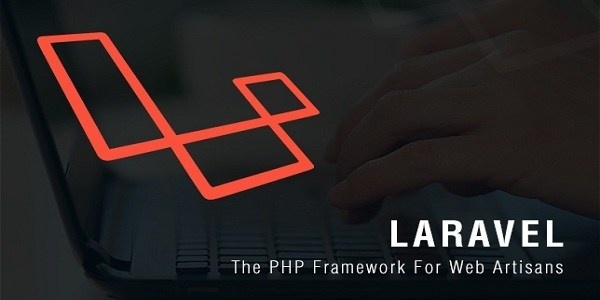 Laravel将view缓存为静态html,laravel页面静态缓存 2021-10-09
Laravel将view缓存为静态html,laravel页面静态缓存 2021-10-09 -
![[ laravel爬虫实战--基础篇 ] guzzle描述与安装](https://wsonh.oss-cn-beijing.aliyuncs.com/uploads/20220321/202203210231261689.png) [ laravel爬虫实战--基础篇 ] guzzle描述与安装 2017-11-01
[ laravel爬虫实战--基础篇 ] guzzle描述与安装 2017-11-01 -
![[ 配置教程 ] 在ubuntu16.04中部署LNMP环境(php7+maridb且开启maridb远程以及nginx多域名访问 )并配置laravel环境](https://wsonh.oss-cn-beijing.aliyuncs.com/uploads/20220124/202201240414577225.jpeg) [ 配置教程 ] 在ubuntu16.04中部署LNMP环境(php7+maridb且开启maridb远程以及nginx多域名访问 )并配置laravel环境 2017-07-18
[ 配置教程 ] 在ubuntu16.04中部署LNMP环境(php7+maridb且开启maridb远程以及nginx多域名访问 )并配置laravel环境 2017-07-18 -
 Laravel模型更新全表如何实现? 2024-03-11
Laravel模型更新全表如何实现? 2024-03-11
热门文章
-
 Laravel模型更新全表如何实现? 2024-03-11
Laravel模型更新全表如何实现? 2024-03-11 -
 php图片转为二进制数据的方法 2023-10-23
php图片转为二进制数据的方法 2023-10-23 -
 Jquery如何监听动态创建元素的点击事件? 2023-09-08
Jquery如何监听动态创建元素的点击事件? 2023-09-08 -
 所以SheetJS实现table导出数据为Excel 2023-09-05
所以SheetJS实现table导出数据为Excel 2023-09-05 -
 ubuntu crontab设置定时任务教程以及常见命令合集 2023-08-21
ubuntu crontab设置定时任务教程以及常见命令合集 2023-08-21








提交评论