laravel修改分页样式并且把«和»改成上一页下一页
Song •
3887 次浏览 •
0个评论 •
2017年10月21日
在laravel中,默认的«和»确实看起来比较不好看,有时候我们需要把他们替换成中文的上一页下一页?其实很方便,最近有几个人问我,所以我整理一下发出来,当然这不是唯一的解决办法哈,但是它确实能解决问题。
laravel5.3以下修改办法
1、找到文件/vendor/laravel/framework/src/Illuminate/Pagination/BootstrapThreeNextPreviousButtonRendererTrait.php,打开以后把代码改成如下所示:
<?php
namespace Illuminate\Pagination;
trait BootstrapThreeNextPreviousButtonRendererTrait
{
/**
* Get the previous page pagination element.
*
* @param string $text
* @return string
*/
public function getPreviousButton($text = '上一页')
{
// If the current page is less than or equal to one, it means we can't go any
// further back in the pages, so we will render a disabled previous button
// when that is the case. Otherwise, we will give it an active "status".
if ($this->paginator->currentPage() <= 1) {
return $this->getDisabledTextWrapper($text);
}
$url = $this->paginator->url(
$this->paginator->currentPage() - 1
);
return $this->getPageLinkWrapper($url, $text, 'prev');
}
/**
* Get the next page pagination element.
*
* @param string $text
* @return string
*/
public function getNextButton($text = '下一页')
{
// If the current page is greater than or equal to the last page, it means we
// can't go any further into the pages, as we're already on this last page
// that is available, so we will make it the "next" link style disabled.
if (! $this->paginator->hasMorePages()) {
return $this->getDisabledTextWrapper($text);
}
$url = $this->paginator->url($this->paginator->currentPage() + 1);
return $this->getPageLinkWrapper($url, $text, 'next');
}
}好了,现在刷新一下我们的分页,看看是不是变成上一页下一页了?
laravel 5.3以上修改方法
其实修改方法一样,只是文件位置不同了,我查看5.5的位置为resources/views/vendor/pagination/default.blade.php,只需要在这里修改即可。
相对来说5.3以上配置更加方便。
用户评论
当前暂无评价,快来发表您的观点吧...
更多相关好文
当前暂无更多相关好文推荐...
-
 laravel中distinct()的使用方法与去重 2017-09-11
laravel中distinct()的使用方法与去重 2017-09-11 -
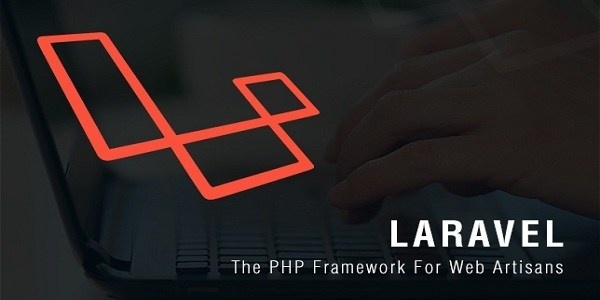 Laravel将view缓存为静态html,laravel页面静态缓存 2021-10-09
Laravel将view缓存为静态html,laravel页面静态缓存 2021-10-09 -
![[ laravel爬虫实战--基础篇 ] guzzle描述与安装](https://wsonh.oss-cn-beijing.aliyuncs.com/uploads/20220321/202203210231261689.png) [ laravel爬虫实战--基础篇 ] guzzle描述与安装 2017-11-01
[ laravel爬虫实战--基础篇 ] guzzle描述与安装 2017-11-01 -
![[ 配置教程 ] 在ubuntu16.04中部署LNMP环境(php7+maridb且开启maridb远程以及nginx多域名访问 )并配置laravel环境](https://wsonh.oss-cn-beijing.aliyuncs.com/uploads/20220124/202201240414577225.jpeg) [ 配置教程 ] 在ubuntu16.04中部署LNMP环境(php7+maridb且开启maridb远程以及nginx多域名访问 )并配置laravel环境 2017-07-18
[ 配置教程 ] 在ubuntu16.04中部署LNMP环境(php7+maridb且开启maridb远程以及nginx多域名访问 )并配置laravel环境 2017-07-18 -
 Laravel模型更新全表如何实现? 2024-03-11
Laravel模型更新全表如何实现? 2024-03-11
热门文章
-
 Laravel模型更新全表如何实现? 2024-03-11
Laravel模型更新全表如何实现? 2024-03-11 -
 php图片转为二进制数据的方法 2023-10-23
php图片转为二进制数据的方法 2023-10-23 -
 Jquery如何监听动态创建元素的点击事件? 2023-09-08
Jquery如何监听动态创建元素的点击事件? 2023-09-08 -
 所以SheetJS实现table导出数据为Excel 2023-09-05
所以SheetJS实现table导出数据为Excel 2023-09-05 -
 ubuntu crontab设置定时任务教程以及常见命令合集 2023-08-21
ubuntu crontab设置定时任务教程以及常见命令合集 2023-08-21








提交评论