laravel使用xlswriter实现导出10万条数据以及导出成功发送邮件
Song •
899 次浏览 •
0个评论 •
2023年07月11日
最近需要开发Excel批量导出系统,客户可以主动导出访问数据,每次可能都有十多万条数据;使用 laravel 的 xlswriter 实现分块批量导出。
一、安装版本xlswriter
pecl install xlswriter
# 添加 extension = xlswriter.so 到 ini 配置安装过程中遇到了问题是因为服务器安装了两个php版本,卸载老的版本解决了;其他方式参考: xlswriter官方文档
二、快速上手
导出Excel文件案例
$config = [
path => /home/viest // xlsx文件保存路径
];
$excel = new \Vtiful\Kernel\Excel($config);
// fileName 会自动创建一个工作表,你可以自定义该工作表名称,工作表名称为可选参数
$filePath = $excel->fileName(tutorial01.xlsx, sheet1)
->header([Item, Cost])
->data([
[Rent, 1000],
[Gas, 100],
[Food, 300],
[Gym, 50],
])
->output();读取Excel案例
$config = [path => ./tests];
$excel = new \Vtiful\Kernel\Excel($config);
// 导出测试文件
$filePath = $excel->fileName(tutorial.xlsx)->header([Item, Cost])->output();
// 读取测试文件
$data = $excel->openFile(tutorial.xlsx)->openSheet()->getSheetData();
var_dump($data); // [[Item, Cost]]三、分块批量导出Excel数据文件
本处大概提供思路,我们可以添加到队列然后交给后端处理,具体您根据您的业务来:
$excel = new \Vtiful\Kernel\Excel($config);
$fileObject = $excel->constMemory($this->order_id.".xlsx", NULL, false);
$this->excel = $fileObject->header([订单ID,订单名称,订单金额]);
$starttime = time();
DB::table("orders")->where("order_id",$this->order_id)->orderBy("id","ASC")->chunk(1000, function ($orders) {
foreach ($orders as $order) {
$this->excel->insertText($this->row, 0, $order->order_id);
$this->excel->insertText($this->row, 1, $order->name);
$this->excel->insertText($this->row, 2, $order->price);
$this->row += 1;
}
});
$this->excel->output();测试导出10万条数据花费1分钟左右。
更多您参考官方文档即可:php-xlswriter官方文档
提交评论
请登录后评论
用户评论
当前暂无评价,快来发表您的观点吧...
更多相关好文
-
 laravel中distinct()的使用方法与去重 2017-09-11
laravel中distinct()的使用方法与去重 2017-09-11 -
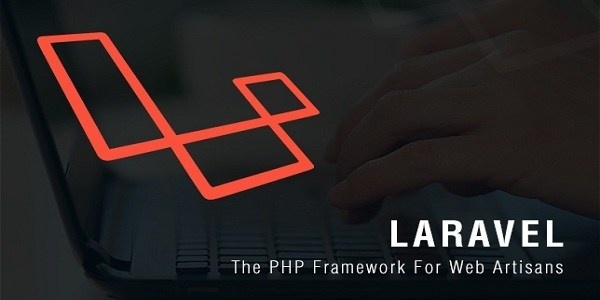 Laravel将view缓存为静态html,laravel页面静态缓存 2021-10-09
Laravel将view缓存为静态html,laravel页面静态缓存 2021-10-09 -
![[ laravel爬虫实战--基础篇 ] guzzle描述与安装](https://wsonh.oss-cn-beijing.aliyuncs.com/uploads/20220321/202203210231261689.png) [ laravel爬虫实战--基础篇 ] guzzle描述与安装 2017-11-01
[ laravel爬虫实战--基础篇 ] guzzle描述与安装 2017-11-01 -
![[ 配置教程 ] 在ubuntu16.04中部署LNMP环境(php7+maridb且开启maridb远程以及nginx多域名访问 )并配置laravel环境](https://wsonh.oss-cn-beijing.aliyuncs.com/uploads/20220124/202201240414577225.jpeg) [ 配置教程 ] 在ubuntu16.04中部署LNMP环境(php7+maridb且开启maridb远程以及nginx多域名访问 )并配置laravel环境 2017-07-18
[ 配置教程 ] 在ubuntu16.04中部署LNMP环境(php7+maridb且开启maridb远程以及nginx多域名访问 )并配置laravel环境 2017-07-18 -
 Laravel模型更新全表如何实现? 2024-03-11
Laravel模型更新全表如何实现? 2024-03-11
热门文章
-
 Laravel模型更新全表如何实现? 2024-03-11
Laravel模型更新全表如何实现? 2024-03-11 -
 php图片转为二进制数据的方法 2023-10-23
php图片转为二进制数据的方法 2023-10-23 -
 Jquery如何监听动态创建元素的点击事件? 2023-09-08
Jquery如何监听动态创建元素的点击事件? 2023-09-08 -
 所以SheetJS实现table导出数据为Excel 2023-09-05
所以SheetJS实现table导出数据为Excel 2023-09-05 -
 ubuntu crontab设置定时任务教程以及常见命令合集 2023-08-21
ubuntu crontab设置定时任务教程以及常见命令合集 2023-08-21


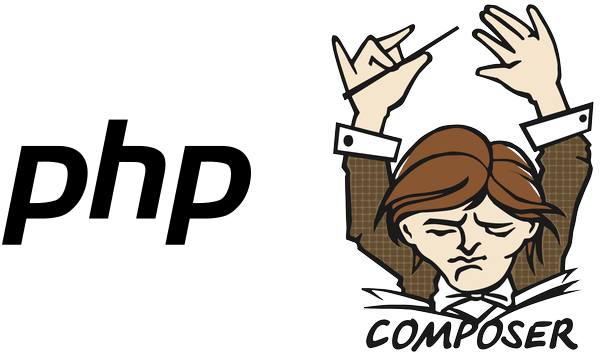
![[Laravel-Excel中文文档] 使用queued队列实现后端分批次导出大量数据](https://wsonh.oss-cn-beijing.aliyuncs.com/uploads/20220122/202201220558183114.png)







Laravel模型更新全表如何实现?